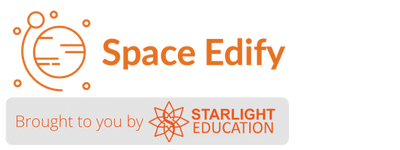Hey there, future designers!
Now, we’re jumping into the world of 3D design with the super cool TinkerCAD 3D Design Platform. Get ready to let your creativity shine and turn your ideas into awesome 3D creations!
The TinkerCAD software is your ticket to the exciting world of 3D modeling and design. With this easy-to-use tool, you’ll be able to create amazing 3D models from scratch or change existing designs in a snap.
Getting Started with TinkerCAD: To kick off your adventure with TinkerCAD, just open a web browser and head to the TinkerCAD website. The 3D design tool works right in your browser, so you don’t need to install any complicated software.
Finding Your Way Around:
When you open the TinkerCAD 3D Design Tool, you’ll see a user-friendly interface that makes designing a breeze. Check out the different tools and menus, like options for making shapes, changing objects, and tweaking settings
Making Your First Design: Now that you know your way around, it’s time to make your first design! Whether you’re making a simple shape or dreaming up a complicated building, TinkerCAD has the tools you need to bring your ideas to life. Play with different shapes, sizes, and arrangements to create your masterpiece.
Changing and Personalizing Designs: One of the best things about TinkerCAD is how easy it is to change and personalize your designs. After you make a basic shape, you can do all sorts of things to it, like change the size, turn it around, or mix different objects together. Be creative and try out different design ideas!
Exploring Cool Features:
Once you’ve got the hang of the basics, you can explore some of TinkerCAD’s cool advanced features to really level up your designs. Try out things like boolean operations, which let you combine or take away objects to make really detailed shapes and patterns.
Bringing It All Together and Trying Out Projects: Now that you’re a pro with TinkerCAD, it’s time to start making some awesome projects! Whether you are designing prototypes for 3D printing, making models for video games or animations, or just expressing yourself through digital sculptures, TinkerCAD gives you endless possibilities.
So, let’s dive in and start creating! Who knows what incredible designs you’ll come up with? Have fun, and happy designing!