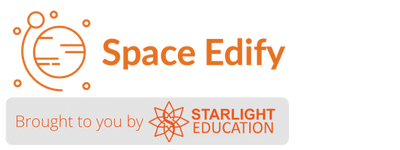Hey there, fellow learners!
Now, we’re going on an adventure into the world of Micro:bit coding, and we’ll be focusing on its awesome light and temperature sensors. This hands-on experience will teach you how to program the Micro:bit to interact with the environment in really cool ways.
Getting to Know Micro:bit:
First, let’s get to know the Micro:bit controller. This small but mighty device has a bunch of features, like buttons, an LED display, an accelerometer, and sensors that can detect light and temperature. These sensors allow the Micro:bit to sense and respond to the world around it.
Connecting to the Micro:bit Coding Interface:
To start coding our Micro:bit, we’ll connect it to a computer using a Micro USB cable. Once it’s connected, open a web browser and go to the Micro:bit coding interface. You can choose from platforms like MakeCode or MicroPython, which are both easy to use for writing code.
Coding Simple Messages and Patterns:
Now, let’s dive into coding! We’ll begin by learning how to show messages and create simple patterns on the Micro:bit’s LED display. Using coding blocks, you’ll be able to make the Micro:bit show letters, numbers, or even animate patterns.
Working with the Light Sensor:
Did you know the Micro:bit has a built-in light sensor? This sensor can detect changes in light intensity. We’ll learn how to read light intensity values using coding blocks and create programs that respond to changes in light. Imagine making the Micro:bit react to darkness by turning on LEDs or adjusting display brightness based on ambient light.
Working with the Temperature Sensor:
The Micro:bit also has a temperature sensor that can measure the surrounding temperature. We’ll explore how to read temperature values and create programs that react to temperature changes. Think of displaying different messages depending on whether it’s hot or cold.
Putting It All Together and Exploring Projects:
Now that you’ve got the basics down, it’s time to combine your knowledge and take on some projects! Use your skills in coding basic signals and working with sensors to create more complex programs. Work with your friends, share ideas, and let your creativity run wild as you explore the endless possibilities of Micro:bit coding.